Filehandling

Create Data
Bleed / Trim / Crop Marks
Detailed information is available in the data sheets on each product page (see “Print Data”).
What size should the data be created in?
You can create your file at 1:1 in the final size or on a smaller scale (e.g., 1:2 or 1:10). Ensure the pixel resolution is multiplied by the chosen scale for sufficient print quality.
Example:
33.5x79 inches 150 DPI 100% 1:1
16.75x39.5 inches 300 DPI 50% 1:2
3.35x7.9 inches 1500 DPI 10% 1:10
Can't create data at the final size?
It's possible to work at a smaller scale (e.g., 1:2 or 1:10), ensuring resolution is multiplied for print quality. Some layout programs like Adobe InDesign or Illustrator can only export PDFs up to 16.4 feet, so work in a smaller scale.
Data at 1:10 Scale (e.g., 3.35x7.9 inches)
If you design at 1:10 (10%), ensure to increase the resolution accordingly. For instance, 3.35x7.9 inches at 300 DPI results in just 30 DPI at 33.5x79 inches, causing blurring or pixelation.
Example:
3.35x7.9 inches at 720–1500 DPI enlarges to 33.5x79 inches at 72–150 DPI
11.8x39.4 inches at 720–1500 DPI enlarges to 118x39.4 inches at 72–150 DPI
What resolution should the file be?
Offset printing requires 300 DPI, while large format prints may range from 20 to 150 DPI depending on size and viewing distance. We recommend:
Roll-ups, banners, exhibition displays: 72–150 DPI
Posters (17x24 inches or larger): 72–150 DPI
Posters (8.5x11 inches or larger): 150–300 DPI
Banners, textiles, stickers (10–27 sq. feet): 72–150 DPI
Larger prints: 50–72 DPI
Converting fonts to paths/curves
Ensure fonts are converted to paths/curves to avoid automatic substitution during printing, which can lead to design deviations.
File Formats
Printable File Formats
The only acceptable file format for direct printing is PDF.
What does "ready to print" mean?
Ready-to-print files are those that can be directly inputted into RIP software for immediate printing.
PDFs should conform to PDF/X-3:2002 standard. Please ensure no transparencies, comments, or password protection, and all fonts and images are embedded.
Colors
What color mode should the file be in?
Create all files in CMYK (8-bit). RGB is for screens and contains colors not printable in CMYK, which may result in deviations.
Spot Colors
Pantone, RAL, and HKS colors will be converted to CMYK for digital printing, which may cause slight color deviations.



 Hygiene protection
Hygiene protection  Bannerstands
Bannerstands Exhibition Displays
Exhibition Displays Brochure Stands
Brochure Stands 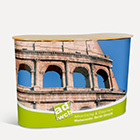 Counter
Counter  Cardboard Displays
Cardboard Displays Banner Displays
Banner Displays  Outdoor
Outdoor  A-Boards
A-Boards  Illuminated displays
Illuminated displays 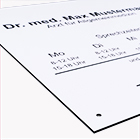 Sign Boards
Sign Boards Banners
Banners  Sticker
Sticker  Posterprint
Posterprint 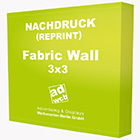 Reprints
Reprints 









